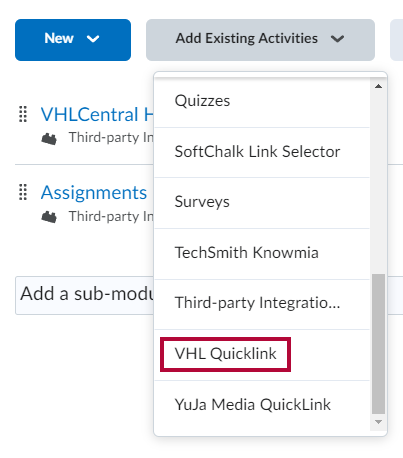Online Services does not have access to your VHL Vista Higher Learning account. For integration issues or questions, please submit a request to the VHL support center.
Getting Your Course Set Up
- Send an email to VTAC@lonestar.edu.
- Include a list of the courses, complete with section numbers and terms, in which you want to use Vista Higher Learning.
VHL does not have integration with LockDown Browser.
NOTE: Please do not use Safari browser as it is currently not compatible with VHL.
Adding Vista Higher Learning Content to Your Course
Visit the VHL Support Center to learn about integrating your content with D2L.
Add VHL in Content
Click Add Existing Activities, and select VHL Quicklink.