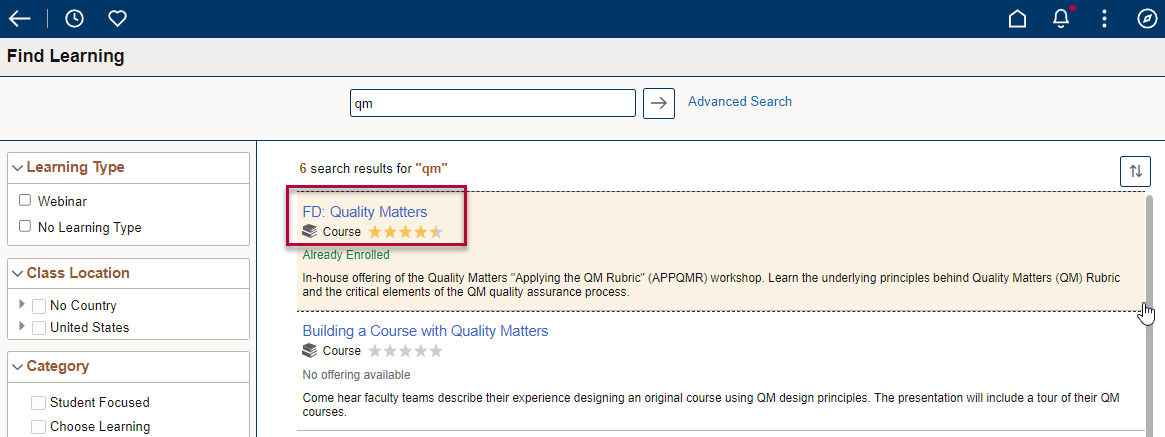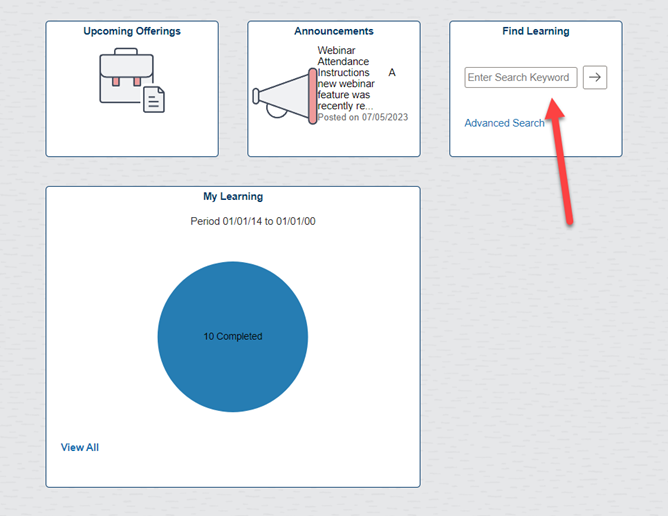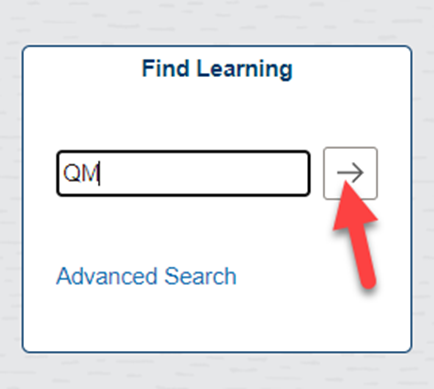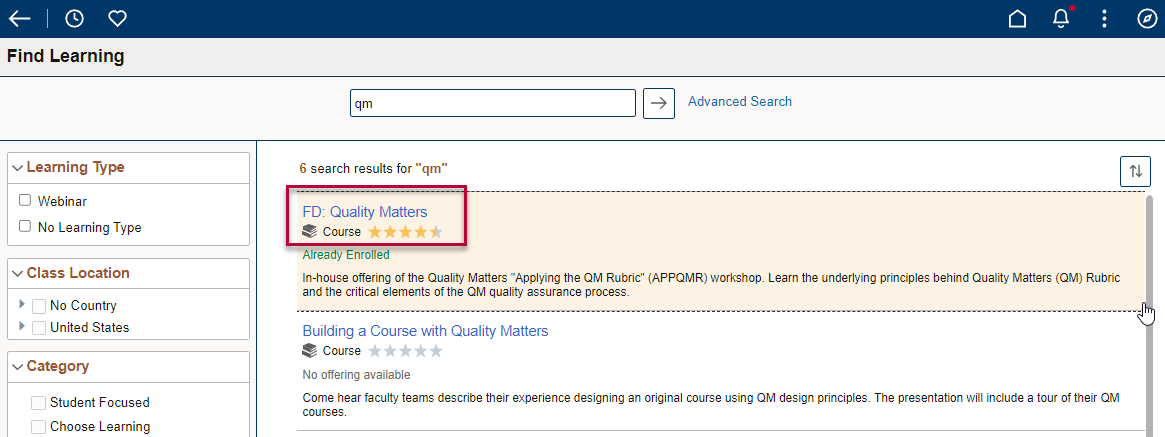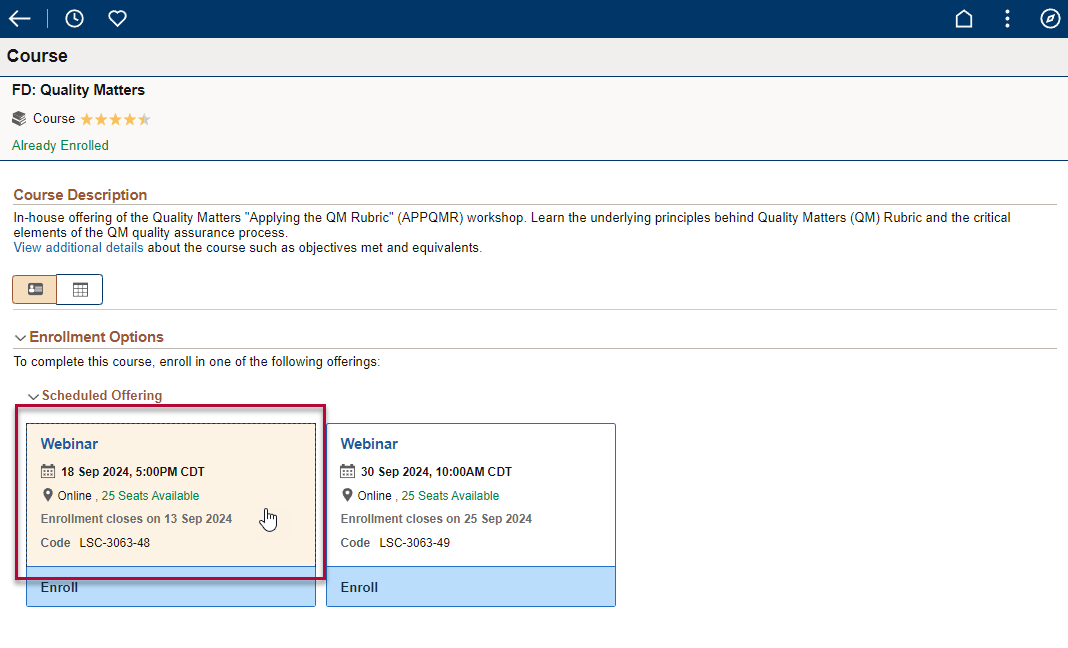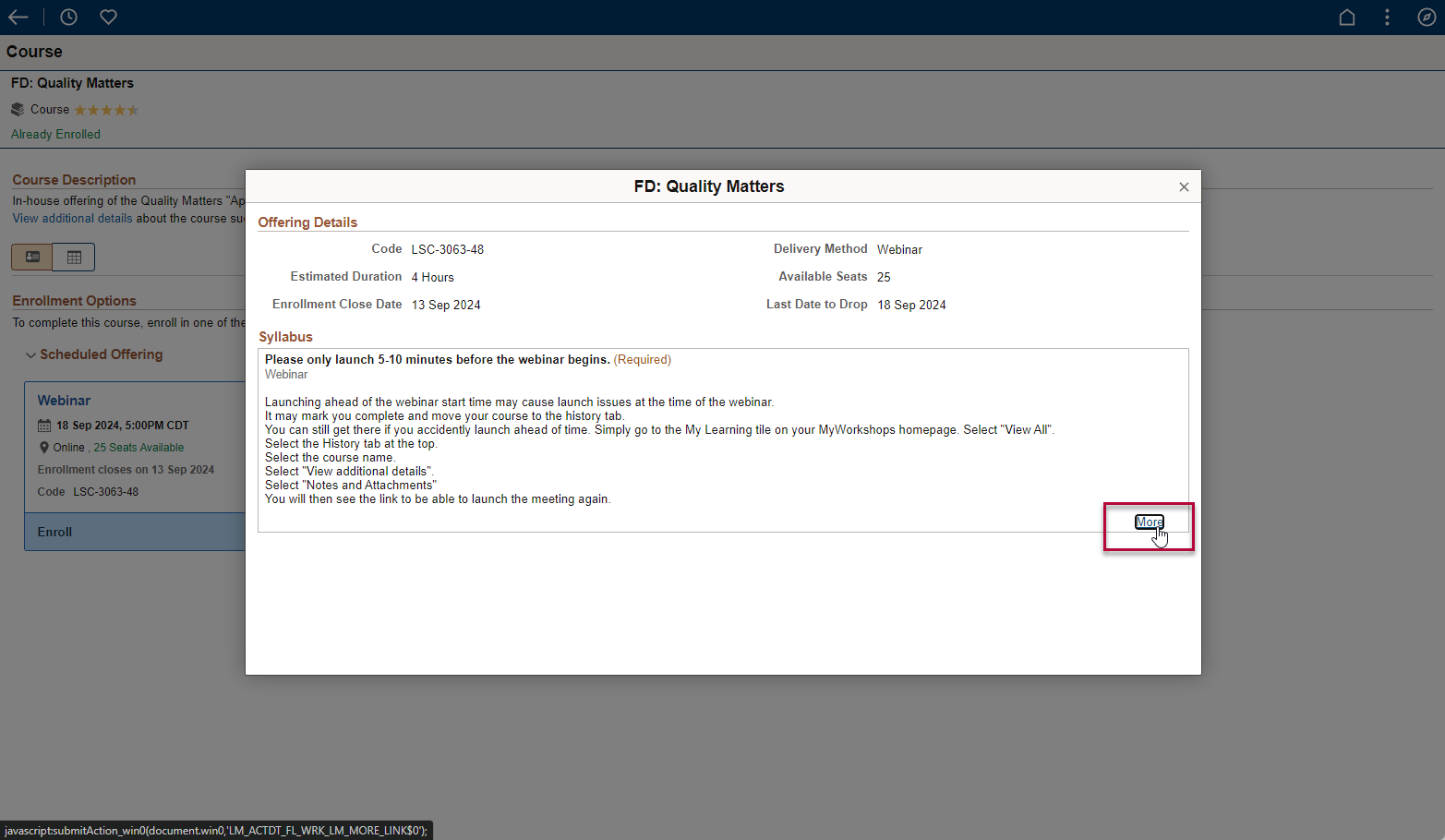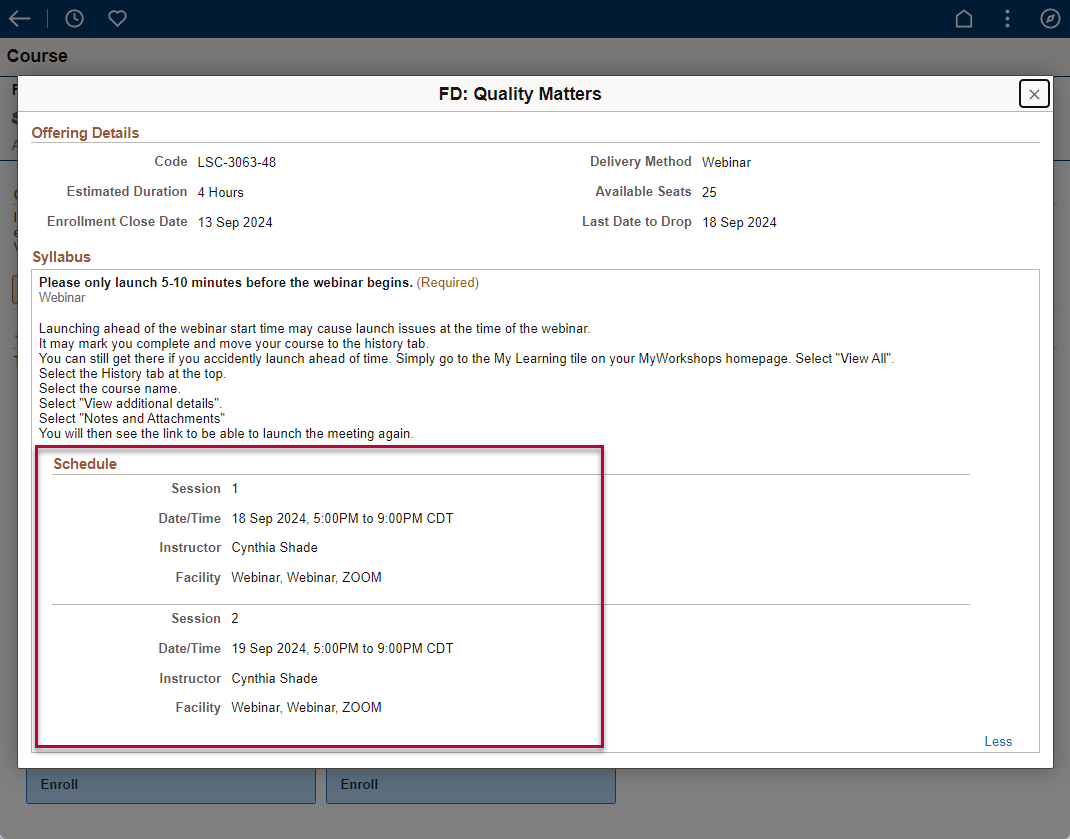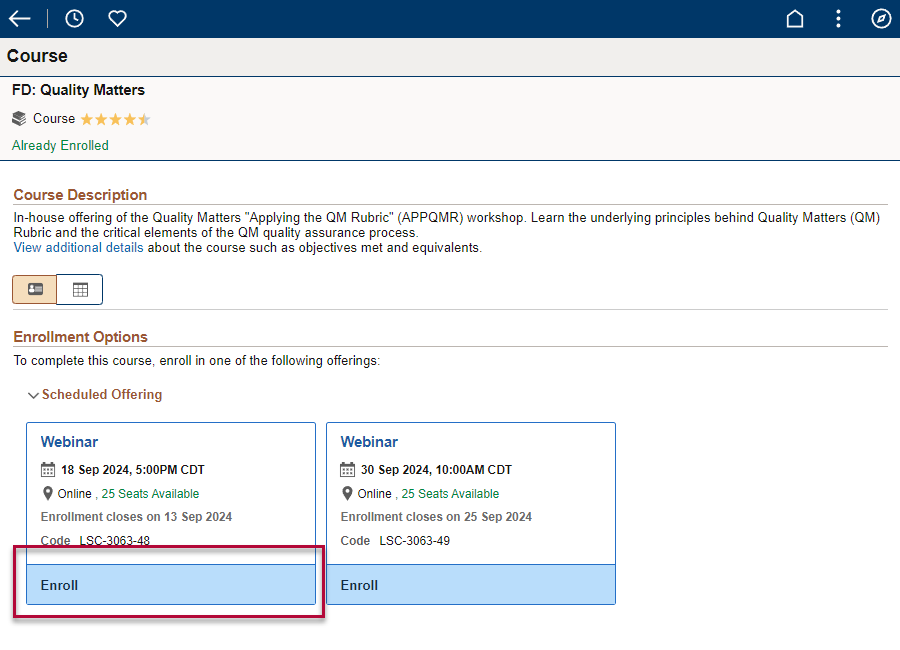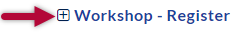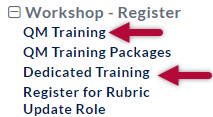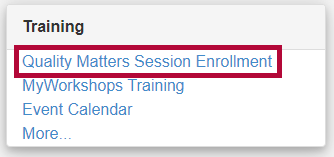Quality Matters offers several professional development opportunities as webinars and/or workshops. Under the guidance of Quality Matters, the Applying the Quality Matters Rubric (APPQMR) workshop is being offered periodically within the system by Lone Star College facilitators, either in face-to-face, virtual, or online format. Participants must attend the full scheduled workshop time (approximately 8 hours) to earn their certificate of completion for the APPQMR workshop.
This page provides directions for enrolling in APPQMR and other QM sessions.
Enroll in an APPQMR Session Offered by LSC
- Login to your myLoneStar account.
- Select the [Employee] tile.
- Select the [MyWorkshops] tile.
- In the [Find Learning] tile, left click within the [Enter Search Keyword] space, type QM for Quality Matters.
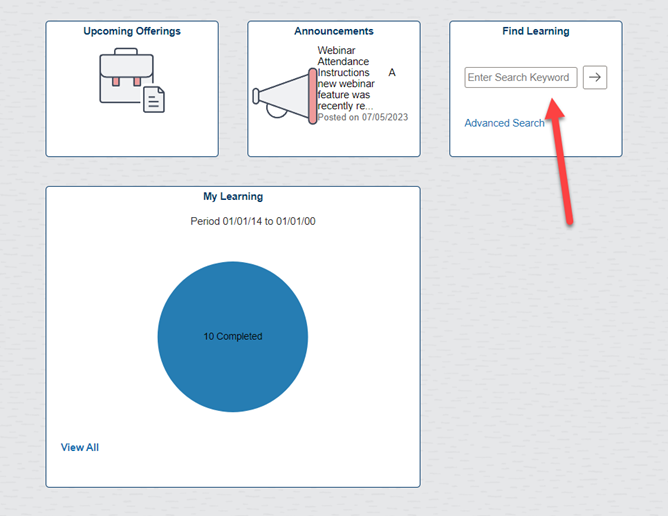
- Click the arrow [→] to search.
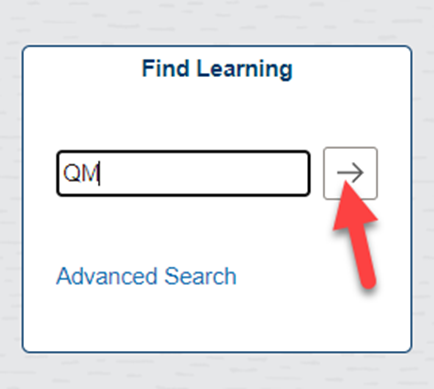
- You will see several options appear. Select [FD: Quality Matters] from the list.
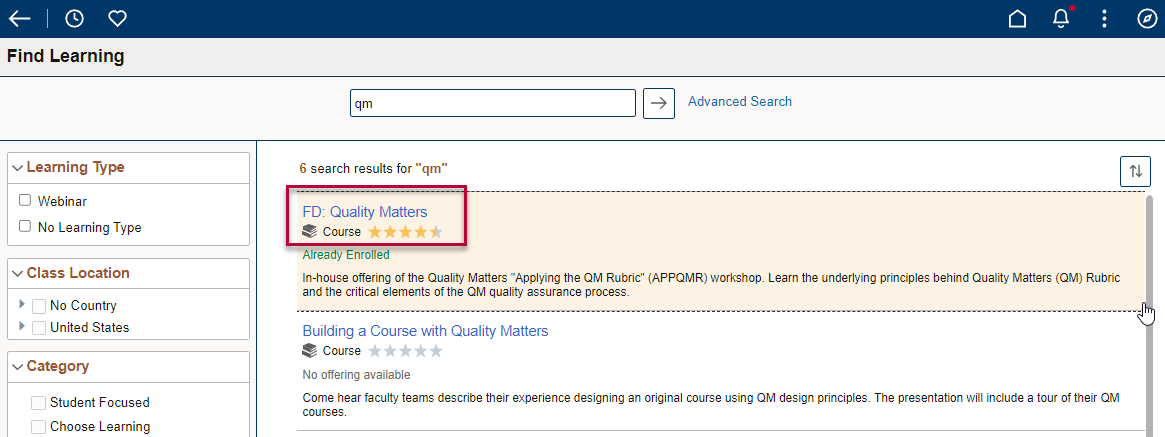
- On the next screen, view the available offerings. You will need to click on each offering to see the full course details and the scheduled time(s) for that session.
NOTE: The APPQMR workshop is an 8-hour workshop and is typically scheduled as a full-day in-person session or two half-day virtual sessions.
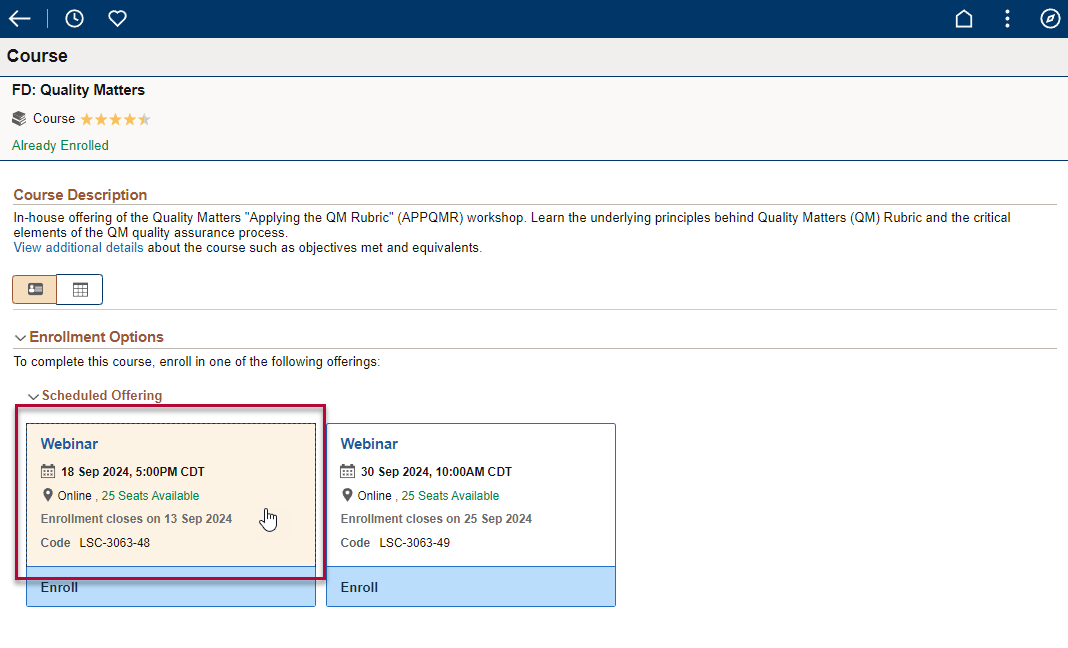
- Session times for each offering can be found by clicking the [More] link in the Syllabus box. After clicking [More], a Schedule box will appear with the scheduled times for the workshop session.
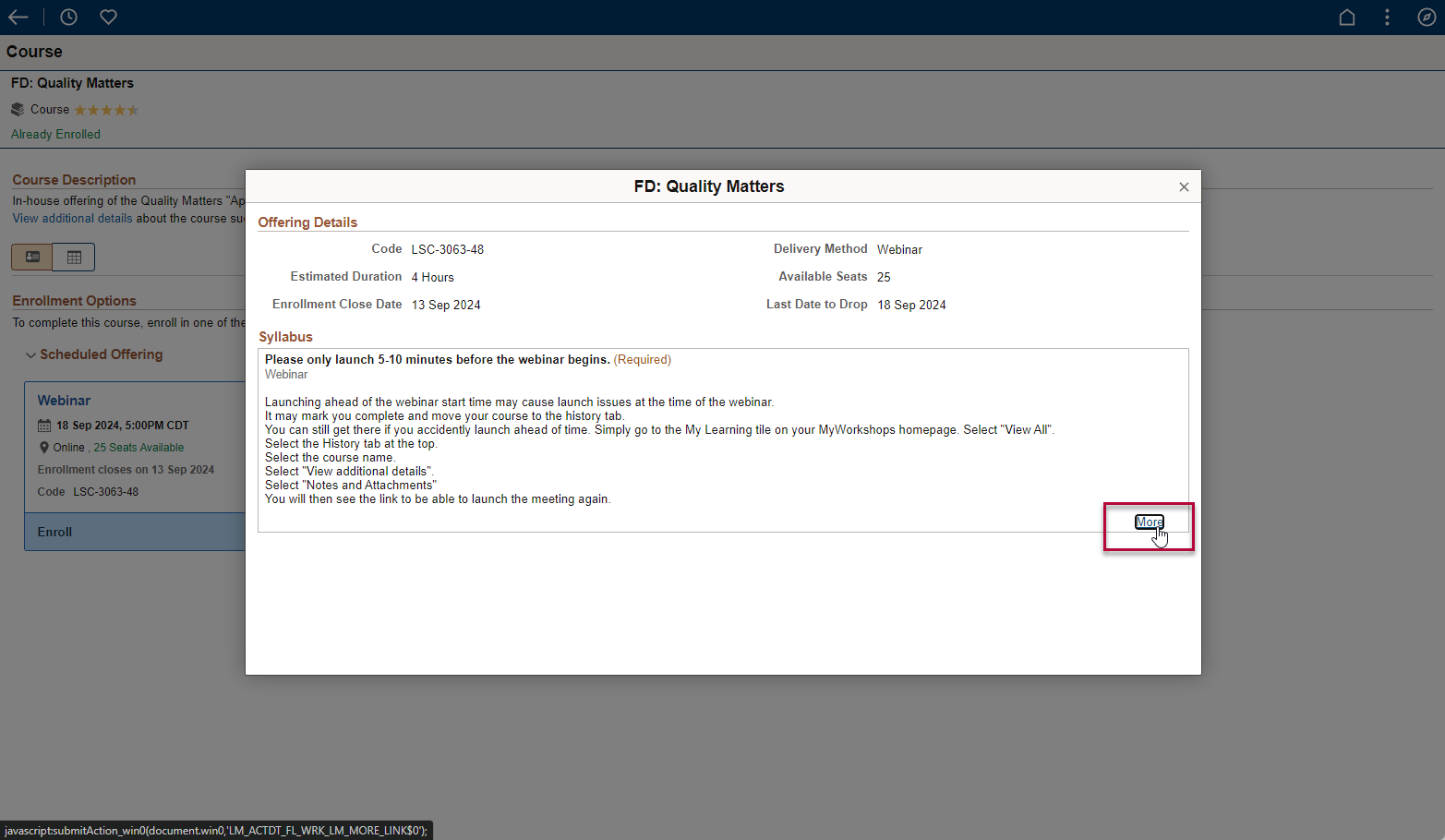
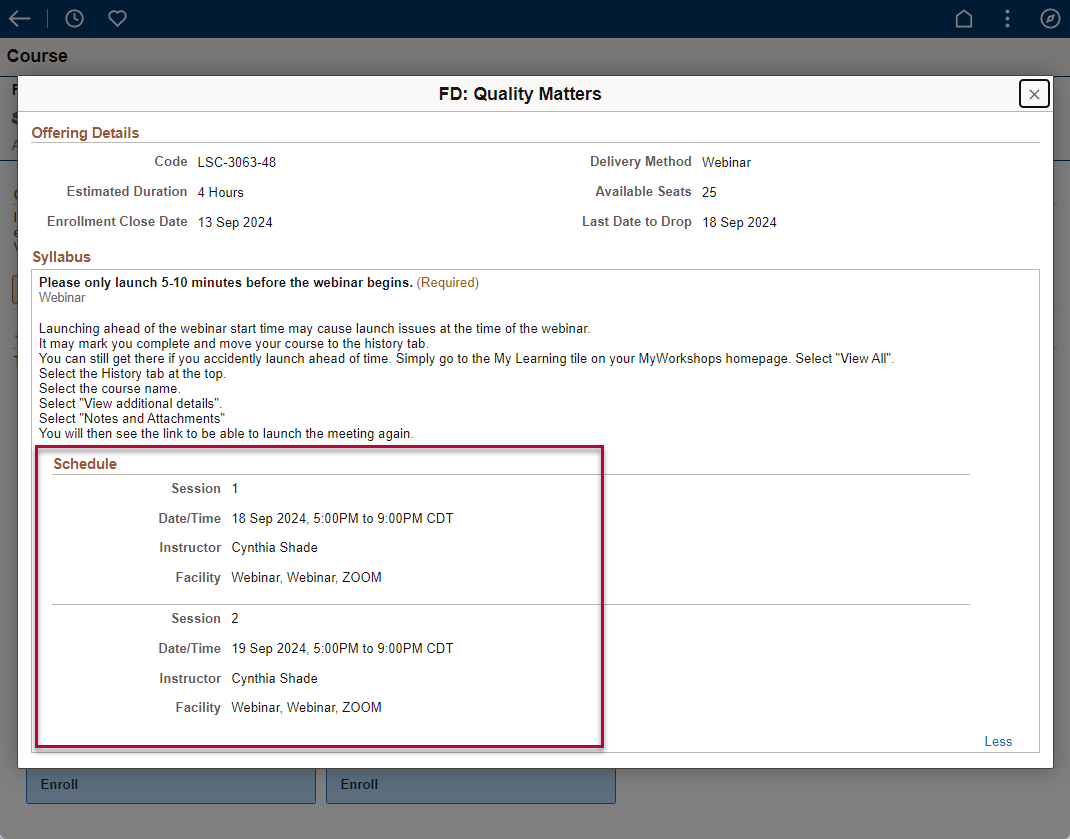
- After reviewing the scheduled workshop times, click [Enroll] to register for the offering that works best with your schedule.
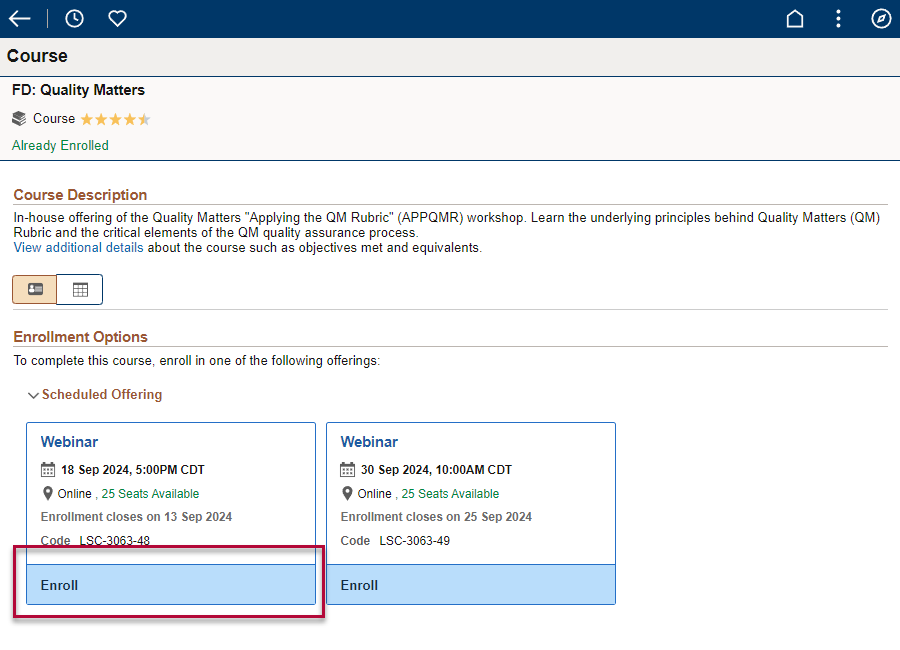
- Once you are successfully enrolled, you will receive an Enrollment Confirmation from myWorkshops.
NOTE: Enrollment in myWorkshops does not complete your enrollment in the APPQMR workshop. All myWorkshops registrants for this course will be added to a roster through the Quality Matters website after registration closes. QM maintains the official roster and records of completion for this workshop. After registration closes, please check your email for either workshop cancellation due to low enrollment or vital information regarding workshop information and the Quality Matters (QM) Participant Confidentiality and Limited License Agreement.
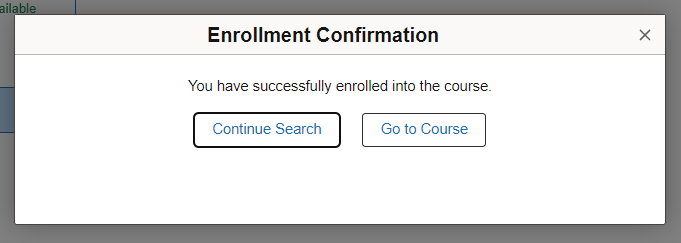
Enroll in Other Quality Matters Trainings
Other than the free webinars, all Quality Matters Trainings have associated fees. If you are interested in a session that has a fee, please fill out the Quality Matters Enrollment Request Form, located on the VTAC Support page; see the NOTE below for more information.
- Log into myQM. If you do not have a myQM account, you will need to create one. For step-by-step directions, see the QM account creation guide.
- In the left menu, locate Workshop-Register and click the plus [+] symbol to view more options.
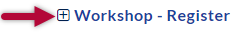
- Click on [QM Training] to view all sessions being offered by Quality Matters, or [Dedicated Training] to view discounted sessions available with our membership.
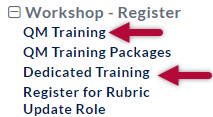
- Click the blue [Register] link of the session you want to attend.
- Complete the registration steps for your selected session.
NOTE: If you are interested in a session that has a fee and must be paid by invoice, please fill out the Quality Matters Enrollment Request Form, located on the VTAC Support page, under the Learning heading, in the Training box. Be prepared to provide a budget and budget authority contact when completing the form.
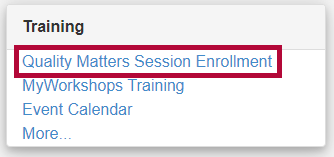
- Any QM Training can be paid by credit card at a individual's discretion.
- Any QM Training can be paid by credit card at a individual's discretion.
NOTE: Lone Star College is invoiced for certain enrollments in Dedicated Trainings. If you accidentally enroll in a session or need to change your enrollment, please cancel your registration as soon as possible.
For questions related to Quality Matters, please visit our Quality Matters FAQ page, or contact Alex Suchon (Manager of Instructional Design) for more information.