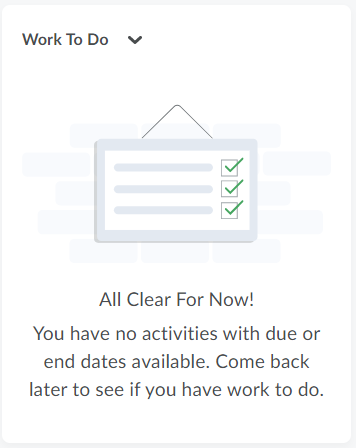Work To Do Widget
The Work To Do widget provides students a summary of assigned learning activities from all their courses that are overdue or have an upcoming due date.
The Work To Do widget displays the following learning activities:
- Assignments
- Checklists
- Content
- Courses
- Discussions
- Surveys
- Quizzes
NOTE: It is not recommended to set Due Dates and End Dates on Content Modules. If the module has Due Dates even if the activities of a module will be completed the module still show as "Overdue" on the "Work-to-do" widget. The "Overdue" will not appear after the End Date. However if the module has a End Date the students will not be able to access the module's content after that date.
If a student has activities that are late or due, the widget displays this:
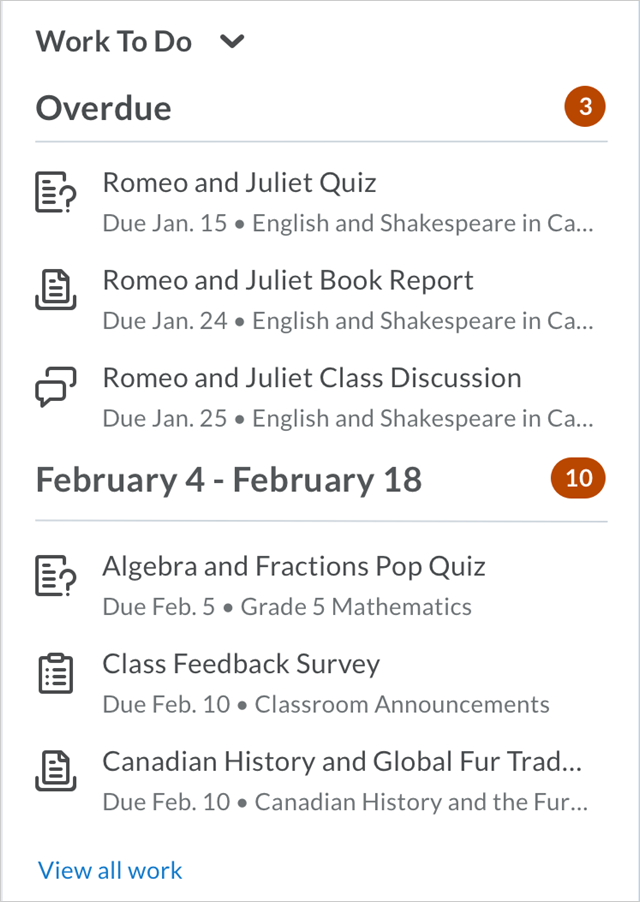
If a student has no activities late or due, the widget displays this: