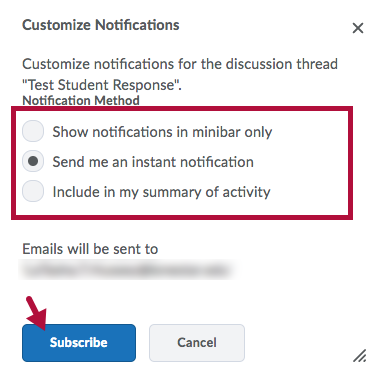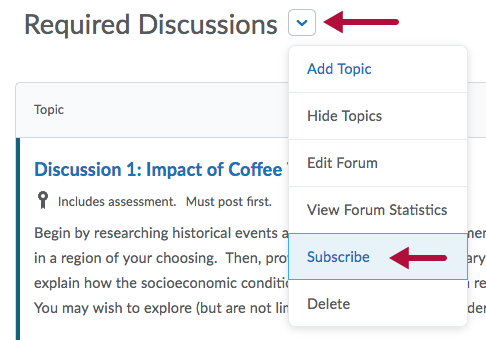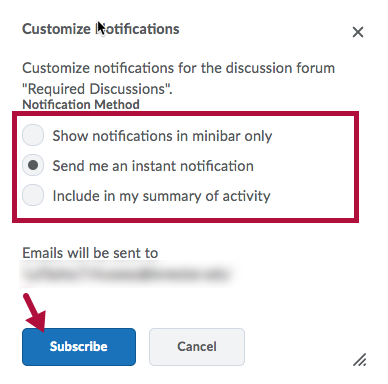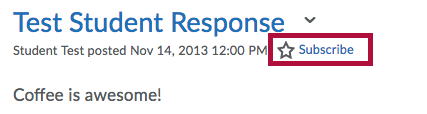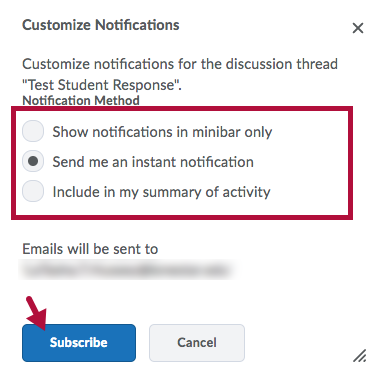You can subscribe to a forum, a discussion topic or an individual thread.
Subscribing to a Discussion Forum or Topic
- Click the [Collaboration] menu in the navbar, then choose [Discussions].
- On the Discussions List page, click [Subscribe] from the context menu of the forum or topic.
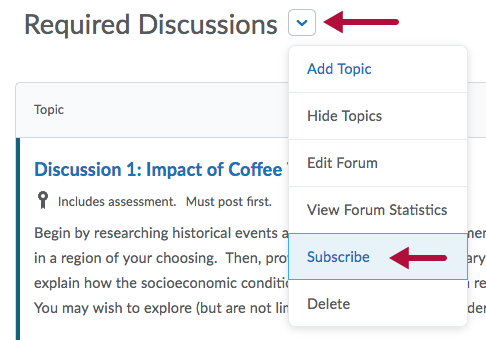
- In the window that appears, choose a notification method and click [Subscribe].
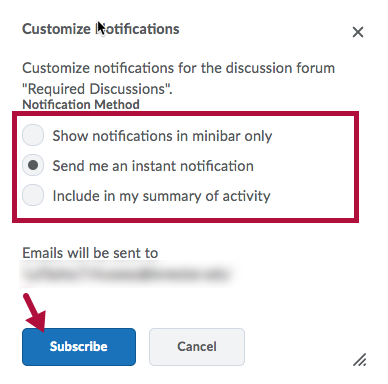
Subscribing to a Thread
- Click on the [Subscribe] link at the top of the thread, near the thread title.
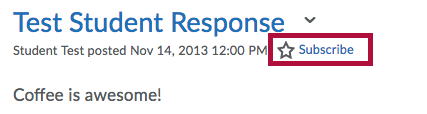
- In the window that appears, choose a notification method and click [Subscribe].