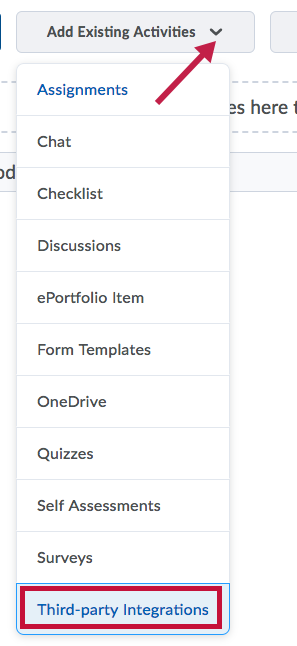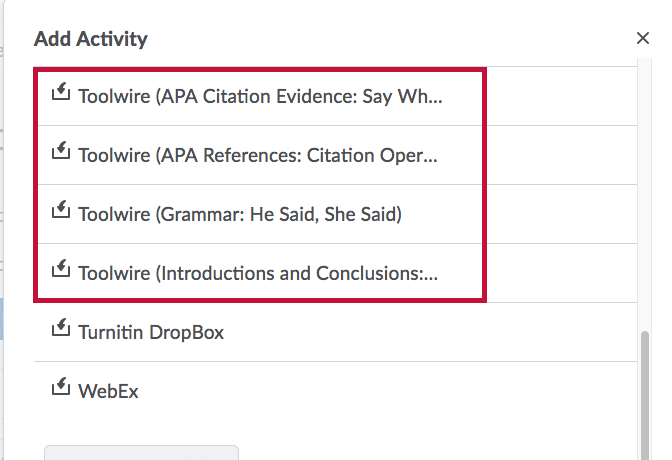To Enable Toolwire in your D2L Course
- Send an email to VTAC@lonestar.edu.
- Include a list of the courses, complete with section numbers and terms, in which you wish to use Toolwire.
Adding Toolwire Games to Your D2L Course
- Click Content on the navbar, and click on the module you where you want to add the Toolwire activity.
- Click the Add Existing Activities button, then select Third-party Integrations.
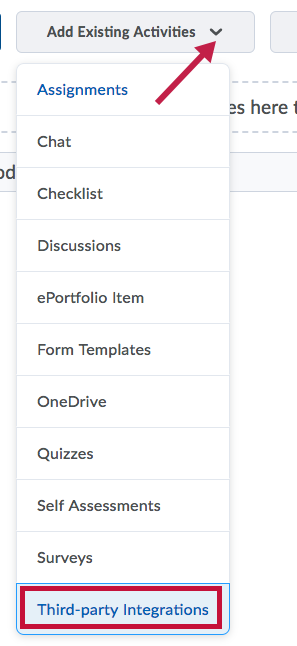
- On the Add Activity screen, select the appropriate Toolwire link to add it to your module. Repeat these steps to add additional links.
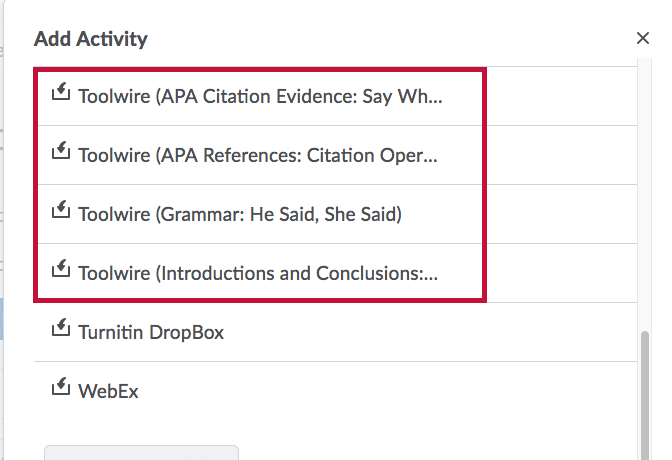
NOTE: For the Toolwire Access Code, please contact your