Below are the archived announcements from 2023 that were posted in the D2L Announcements widget by LSC-Online. The newest information is at the top. Please visit the Announcements page for the most up-to-date information.
LSC-Online also provides other outlets of helpful information, including an email newsletter, a video newsletter, and an event calendar.
Training: Respondus LockDown Browser and Monitor
Posted in D2L on Sep 4, 2023 12:01 AM
Join Respondus as they host an online workshop for LSC faculty.
Friday, Sept. 8, 1:00 - 1:45 p.m.
This comprehensive training webinar is intended for instructors who plan to use LockDown Browser and/or Respondus Monitor with online exams. The training will cover:
- How to use LockDown Browser to prevent digital cheating in proctored testing environments
- How to use Respondus Monitor in non-proctored environments, to protect exam integrity and confirm student identity
- Advanced settings including combining proctored and non-proctored settings and using external tools in quizzes without compromising exam integrity
- The student perspective using each application
- And more...
Attendees will receive professional development credit in MyWorkshops for attending this session.
For information on other training sessions, visit the VTAC Event Calendar. Be sure to visit that page often, as it is continuously updated.
Missed a virtual session hosted by LSC-Online? Check our Webinar Training Library to see if there is a recording available.
RESOLVED: Turnitin API issue
Posted in D2L on Sep 3, 2023 8:30 AM (Edited)
UPDATE: This issue has been resolved.
We are currently experiencing intermittent issues and internal errors with Turnitin; We are working closely with Turnitin to resolve these issues quickly.
We sincerely apologize for the impact this disruption may be causing. We will follow up with more updates as soon as we can.
Scheduled Archiving of Old Courses
Posted in D2L on Aug 30, 2023 12:01 AM
Starting Wednesday, September 13th, we will be archiving D2L courses and sandboxes that are at least one year past their end dates. This archive will include courses from Summer 2022 and before.
If you need to regain access to an archived course, please go to VTAC Support and select the Archive/Restore Course tool under Course Design. Here are instructions for using the tool.
If you restore an old course but don't see it in your My Courses list, click on the [View All Courses] link and use the search and/or sorting functions.
RESOLVED: D2L Slowness
Posted in D2L on Aug 28, 2023 10:13 AM (Edited)
UPDATE: This issue has been resolved.
We are currently experiencing intermittent issues with D2L experiencing slowness and throwing internal errors. We are working closely with D2L to resolve these issues quickly.
We sincerely apologize for the impact this disruption may be causing. We will follow up with more updates as soon as we can.
Video Newsletter - Fall 2023
Posted in D2L on Aug 23, 2023 12:00 AM
The Online Update is a video newsletter produced every major semester by Lone Star College-Online.
Here are the topics in the Fall 2023 Episode:
- Course Homepage Layouts
- Page (HTML) Templates
- New Quiz Experience
- Assignment Date Options
- Virtual Assistant
- And more...
For more information about these topics, search this VTAC Knowledge Base. You can also read our corresponding email newsletter for additional updates.
August D2L Update
Posted in D2L on Aug 22, 2023 10:00 AM
The next update for D2L is scheduled for August 25th.
Important information regarding the update:
Announcements
- Instructors can now pin announcements to the top of the Announcement Tool, allowing important information to remain visible to students. Pinned announcements will always show first in the list of announcements, regardless of age. Pinned announcements will display a pinned icon to indicate they are pinned to students.
Class Progress
This feature updates Class Progress to better align the login date and the absent period. When viewing data for Course Access, Login History, and System Access History, the absent period now correlates to the login date on the same line. Previously, the login date and absent period were misaligned, which may have caused confusion to users viewing the data.
Rubrics
When evaluating assignments or discussions in a mobile browser, instructors can now collapse the containers for Rubrics, Grades & Feedback, Outcomes, and Competencies. The new collapsible container appears in the right-hand panel and reduces unnecessary scrolling, giving instructors more control over which fields are displayed to them.
For information on other D2L-related topics, please search this VTAC knowledge base.
Fall 2023 Semester Start
Posted in D2L on Aug 21, 2023 12:01 AM
Welcome to the Fall 2023 Semester!
To get started in your D2L course, please explore the following resources:
D2L Semester Start Checklist: This checklist will assist you in making a smooth start in your D2L courses and includes topics like copying content and merging course sections. You can find it at the following link: D2L Semester Start Instructor Checklist.
Visit the VTAC Knowledge Base: This site contains guides to help you work with your new D2L course.
D2L resources for students can be found at this link: Virtual Learning Assistance Center.
Extended Support Hours
Posted in D2L on Aug 18, 2023 12:01 AM
LSC-Online is offering extended support hours on Saturday, Aug. 26th from 9:00 a.m. - 1:00 p.m. The LSC-Online team will be providing ticket support and a virtual open lab to assist faculty with D2L, supported technologies, and course design.
The virtual open lab can be accessed through this link: https://lonestar.webex.com/lonestar/j.php?MTID=ma3f78f25e6e9dbed0ad4c8cefc3052a4.
Tickets for D2L related questions/issues can be submitted by emailing VTAC@LoneStar.edu.
OTS is available 6 a.m. to midnight for technology questions.
For other support opportunities, please refer to the VTAC Event Calendar.
Upcoming Respondus Trainings
Posted in D2L on Aug 14, 2023 2:30 PM
Upcoming Webinars on Respondus training sessions:
• LockDown Browser + Respondus Monitor - Aug. 17, 22, 23, 29, 30
• Respondus 4.0 and the Test Bank Network - Aug. 16
For more information on upcoming training opportunities, please visit our Event Calendar in VTAC.
Turnitin Maintenance
Posted in D2L on Aug 10, 2023 3:00 PM
On August 12 (Saturday), Turnitin will be undergoing scheduled maintenance from 9:00 AM ~ 5:00 PM CDT.
All Turnitin services and integrations will be unavailable during this time frame.
We apologize for any inconvenience this may cause.
McGraw Hill Connect and SIMnet Upgrades
Posted in D2L on Aug 10, 2023 1:31 PM (Updated)
On August 18th, McGraw Hill will be upgrading their current Connect and SIMnet integrations in D2L and discontinuing support for the old versions. Faculty using these integrations should have already received correspondence from McGraw Hill representative concerning these upgrades and how to get help.
- If you copy a D2L course from a prior semester that has old Connect or SIMnet content, you will need to delete all Connect and SIMnet related content and grade items before pairing with the new versions after August 18th. Here is a video from McGraw Hill on Deleting Connect Content & Grade Items within D2L; the process will be the same for both Connect and SIMnet.
- Alternatively, you can use Copy Select Components to deselect any Connect or SIMnet content or grade items prior to copying the course.
For further assistance, please contact your McGraw Hill Connect or SIMnet representative, or your Department Dean for your representative's contact information. McGraw Hill is also holding a Webinar that will take place on Monday, August 21 at 3:00 PM ~ 3:45 PM CST to assist faculty during this transition.
New Support Option: "Get Help"
Posted in D2L on Aug 2, 2023 9:00 AM
We are pleased to announce that D2L now has a "Get Help" button in the bottom-right corner of every page. Clicking this button will open the Brightspace Virtual Assistant, which is an AI-based help tool that provides easy access to D2L Help documentation, VTAC help documentation, VTAC Support, OTS chat, and D2L Help Desk chat.
Start by asking the assistant a question. It will try to provide you with a relevant answer. If you aren't satisfied with the answers it provides and would like to contact the D2L Help Desk, click on the "Contact Support" option (after clicking "I have a different question"). You will be given the choice to work with an agent via phone, email, or chat (24/7).
For more information about using the new tool, see our articles on the Brightspace Virtual Assistant:
For Faculty: D2L Virtual Assistant
For Students: D2L Virtual Assistant
July D2L Update
Posted in D2L on July 25, 2023 12:01 AM
The next update for D2L is scheduled for July 28th.
Important information regarding the update:
Quizzes
- New Quiz Creation Experience is now fully replacing the Classic Quiz Creation Experience. Previously, the New Quiz Creation Experience was available to opt-out.
Please be aware that the night of 7/27 (Thurs), between 8:00 PM and 11:59 PM, D2L is introducing a change to the Time Limit Settings for all quizzes within D2L.
Quizzes with time limits: We strongly recommend that Faculty do not make those quizzes' Start Date/Time or End Date/Time coincide with the aforementioned time window. Additionally, we recommend all Faculty double check their time limit settings for their Quizzes after the change takes place.
Quizzes without time limits: Unaffected by this change.
For more information from D2L regarding this change, see Quiz Timing Improvements - Pilot Summary.
Brightspace Editor
Images edited within Brightspace Editor are saved with their original names followed by a date-time string, which helps instructors find changed images easily in [Manage Files]. Changes to an image using [Edit image] in the floating toolbar are saved as a copy of the image with the name format "OriginalFileName_yyyyMMddHHmmss.jpg."
Discussions
Availability dates in the Discussions list are now displayed as a simple date range below the titles of discussion topics. Hovering over the date range text displays a tooltip that includes the information about start and end dates. Tooltips also include applied settings to explain how the discussion topic appears to learners before and after these dates.
Previously, the availability dates in the Discussions topics did not include a hover tooltip.
UPDATE: Changes to Quiz Time Limit Settings
Posted in D2L on July 20, 2023 12:01 AM
Please be aware that the night of 7/27 (Thurs), between 8:00 PM and 11:59 PM, D2L is introducing a change to the Time Limit Settings for all quizzes within D2L.
Please see the below screenshot of the new timer settings available:
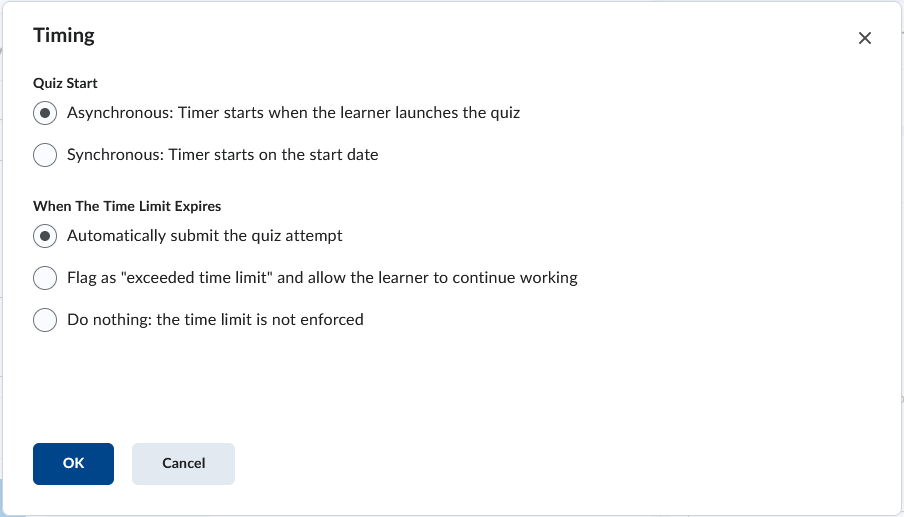
Quizzes with time limits: We strongly recommend that Faculty do not make those quizzes' Start Date/Time or End Date/Time coincide with the aforementioned time window. Additionally, we recommend all Faculty double check their time limit settings for their Quizzes after the change takes place.
Quizzes without time limits: Unaffected by this change.
For more information from D2L regarding this change, see Quiz Timing Improvements - Pilot Summary.
RESOLVED: D2L Student Training Issue
Posted in D2L on July 13, 2023 11:48 AM (Edited)
UPDATE: This issue has been resolved.
Currently there is an issue that is impacting the 'D2L Student Training'. Students are unable to access their online courses in spite of passing the 'D2L Student Training'. We are working actively on resolving it. We appreciate your patience.
D2L Student Training Upgrade
Posted in D2L on July 5, 2023 12:00 PM
LSC-Online is proud to announce a major upgrade to the D2L Student Training course (previously called Student Orientation for Online Courses). This upgrade includes simplified language, updated videos, and several new "try it" activities for students.
As before, students access the training through their My Courses list. It is available to all students; however, only students with fully online or hybrid courses are required to complete it. For more information, students can review the D2L Student Training article in VLAC.
We would like to thank all the faculty and staff involved in this collaborative effort.
June D2L Update
Posted in D2L on June 21, 2023 10:00 AM
The next update for D2L is scheduled for June 23rd.
Important information regarding the update:
Assignments
- There are now new options to decide specifically how Assignments will behave before and after their Start and End Date. You can set the Assignment to be Visible with access restricted, Visible with submission restricted, or Hidden before the Start Date, after the End Date, or both.
- Additionally, the Start and End Date will now appear on the Assignments page for Students, along with text informing students of which of the above options have been set before and after the Start and End Date.
- Please refer to the Set Availability and Due Dates for an Assignment VTAC article for more details.
Import/Export/Copy Components
- The following Gradebook settings will now be included in Course Import and Export packages when exporting or importing a D2L Gradebook. (This does not apply to Import packages from outside D2L).
Calculation options
Display Settings for Grade Categories
Gradebook display settings (Org Unit Display Options)
Quizzes
- Now you can drag and drop multiple questions or sections at once (previously selecting multiple questions and trying to drag and drop would only move the first question selected) in the Question List in the New Quiz Creation Experience.
RESOLVED: D2L Issue Impacting Portfolio, Video Note and SCORM Content
Posted in D2L on June 13, 2023 3:12 PM (Edited)
The following issue is now RESOLVED:
Currently D2L is advising that there is an issue that is impacting the ability to access the Portfolio, the ability to record or upload Video Notes, as well as SCORM Content (including importing publisher's course cartridges into the LMS).
Services impacted are:
- Portfolio - Unavailable
- Video Note - Unavailable
- SCORM Content - Unavailable (Faculty only)
We are monitoring the situation and will provide an update once this issue has been resolved.
We apologize for the inconvenience this has caused.
May D2L Update
Posted in D2L on May 23, 2023 9:00 AM
The next update for D2L is scheduled for May 26th.
Important information regarding the update:
Email
- There is now an option to [Report Spam] in your D2L email inbox.
- When reporting spam, the email remains in your Inbox, so consider deleting it. When you report a D2L email as spam, it generates a report sent to D2L. Actions taken by D2L are based on case-by-case evaluation, considering the volume of reports and the circumstance.
- Please refer to the Read Email in D2L article for more details.
New Archive/Restore Course Tool
Posted in D2L on May 12, 2023 11:00 AM
We are pleased to announce that faculty can now archive and restore D2L courses themselves using the new Archive/Restore Course Tool. This tool can be found in the VTAC Support Self-Service area. Previously, there was a form and faculty had to wait on a technologist to do the work manually. This new tool is fully automated and instantaneous.
If you restore an old course but don't see it in your My Courses widget in D2L, click on the View All Courses link and use the search and/or sorting functions.
AI Conference Recordings
Posted in D2L on May 9, 2023 8:00 AM
LSC-Online is sharing the recording of the Virtual AI Conference for those who were not able to attend. We invite you access the recorded sessions and explore innovative AI strategies and best practices within the Lone Star College Community by visiting the AI Conference page.
We would like to extend our sincere gratitude to all those who made this conference possible and assisted with the planning, executing, and presenting for the conference. We would also like to thank all of those who attended and helped to make this a successful event.
AI Virtual Conference
Posted in D2L on May 2, 2023 3:30 PM
Join LSC-Online for an engaging one-day virtual conference exploring innovative Artificial Intelligence (AI) strategies and best practices within the Lone Star College community. This conference offers a dynamic blend of presentations, workshops, and roundtable discussions, designed to foster collaboration, and inspire new ideas for implementing and integrating AI in higher education.
This unique event provides an excellent opportunity to connect with colleagues, share experiences, and learn from experts in the field. Don't miss this chance to expand your knowledge and contribute to the future of AI in higher education.
Friday, May 5, from 9 a.m. - 4 p.m.
MyWorkShops Registration
Visit VTAC to view the agenda, workshop topics, and additional information.
Set Up MFA for All Employee Accounts
Posted in D2L on Apr 27, 2023 2:15 PM
To: All Faculty and Staff
This is a friendly reminder that starting on April 28, all faculty and staff will be required to set up the new Multi-Factor Authentication (MFA) two-step verification process to access LSC email or other services when not on the LSC network. Please take 5 minutes and set up your account now. Go to LoneStar.edu/MFA-Setup to set up your verification options. This additional verification step is to increase the security of your account.
Once MFA is required and I have not set it up, what happens?
- If you access email via a browser (https://portal.office.com), you will be prompted to set up MFA and will not be able to access email when not on the network or away from campus until you set it up.
- If you access email via a client app (e.g. Outlook for android/IOS, Mail for iPhone, etc.), you will not receive a prompt to set it up. Instead, you will stop receiving email while not connected to the network or off-site until you register for MFA. Based on our pilot group findings, you will also need to log out and log back into the client app once you register.
- NOTE: You should continue to receive email normally when on-site and connected to the LSC network.
For the full job aid and step-by-step instructions, go to
Setting Up Multi-Factor Authentication on Your Lone Star College Account
Need IT assistance?
The OTS Service Desk never closes. We’re available 24/7/365 (366 days during leap years!), and we’re happy to help.
Go to LoneStar.edu/ServiceCenter or call 832.813.6600 (toll-free 866.614.5014).
April D2L Update
Posted in D2L on Apr 25, 2023 9:00 AM
The next update for D2L is scheduled for April 28th.
Important information regarding the update:
Discussions
- Preview the New Discussion Creation Experience that brings the same look and feel as Assignments and Quizzes to Discussion Topics.
- This new experience can be toggled on or off at any time until Spring 2024.
- Please visit the Introducing the New Discussion Creation Experience VTAC article for more info.
Quizzes
- D2L will now show a dialog box to students who attempt to leave an in-progress quiz early which will warn them of any consequences of leaving the quiz early.
- If the quiz has a Time Limit, they will be warned the time limit will NOT be paused while they are away.
- If the quiz has an End Date but no time limit, they will be warned they must return before the end date.
- If the quiz's End Date has passed while the quiz attempt was in-progress, the student will be warned they will not be able to return to the quiz.
- Please visit the Submitting or Leaving a Quiz VLAC article for more details.
Add a User Form
- The Add a User to a Course form has been updated, enabling Faculty to lookup users by their Employee Email as well as ID number and Username. See the form instructions in VTAC for more details.
Request for Feedback
Posted in D2L on Apr 18, 2023 7:00 AM
The Lone Star College Libraries are asking for your feedback!
Please take this brief survey about the library to help us evaluate our services.
SoftChalk Hands-on Training
Posted in D2L on Apr 12, 2023 7:00 AM
Friday, Apr. 21st, from 10:00 a.m - Noon.
Are you looking to make course content more engaging for your students? Lone Star College faculty and staff can do just that using SoftChalk, the interactive content authoring software and learning object repository provided by the college.
The content you create with SoftChalk integrates into D2L Brightspace and student scores report directly to the D2L gradebook!
During this 2 hour hands-on event, you will learn how to create, manage, discover, and share interactive learning materials using SoftChalk Cloud, that can be delivered to your students in D2L Brightspace. This event requires each person to register and have their own computer during the training to follow along.
Webinar Registration
MyWorkshops Registration (Code: LSC-4131)
For more information on activating your SoftChalk account with LSC's temporary 30-day trial, visit the Virtual Teaching Assistance Center.
AI Writing Detection
Posted in D2L on Apr 11, 2023 2:00 PM
We are pleased to announce that Turnitin now includes AI writing detection. They claim it identifies 97% of ChatGPT and GPT3 authored writing, with a very low (less than 1%) false positive rate. The new functionality operates within the existing Turnitin workflow so that you will be able to analyze content and use feedback tools in the same user experience as before.
Turnitin also published an AI writing resource page to support educators with teaching resources and to report its progress in developing AI writing detection features. The technology is constantly evolving and just a few weeks ago, OpenAI announced the release of GPT-4 with broader access to the web and third-party sites. Turnitin plans to adapt and respond to the next iterations and innovations in AI writing, putting the safety of students and the needs of educators and institutions first.
For more information about using Turnitin, visit the Virtual Teaching Assistance Center.
RESOLVED: VTAC/VLAC Outage & Slowness
Posted in D2L on Mar 24, 2023 10:13 AM (Edited)
The issue with the support sites for VTAC and VLAC due to a 3rd-party server issue with the hosting site has now been marked as resolved by the vendor. Functionality for both VTAC and VLAC has fully returned.
Original Message:
Currently, the support sites for VTAC and VLAC are experiencing intermittent slowness/outage due to a 3rd-party server issue with the hosting site. Please refer to their status page for further updates.
For details from the vendor regarding the issue, see this Incident Report.
We apologize for any inconvenience and appreciate your patience during this unexpected disruption in service.
March D2L Update
Posted in D2L on Mar 21, 2023 11:30 AM
The next update for D2L is scheduled for March 24th.
Important information regarding the update:
Awards
Learners can now share achievements from the Awards tool directly to their LinkedIn profiles. Instructions are available in VLAC.
Calendar
- D2L will now prevent duplicate calendar events on a course copy or import to reduce performance issues.
Upcoming Vendor Trainings
Posted in D2L on Feb 28, 2023 2:00 PM
Have you ever wondered how to add learning games to your D2L courses using StudyMate? Or perhaps you want to edit your videos beyond what YuJa will allow? Then you should check out some of the upcoming training sessions being hosted by our supported vendors.
Upcoming sessions include
- Respondus 4.0 and the Test Bank Network (Mar. 7)
- StudyMate Campus: Learning Games with D2L (Mar. 9)
- Getting Started with TechSmith Camtasia (Mar. 22)
For information on these and other training sessions, visit the VTAC Event Calendar. Be sure to visit that page often, as it is continuously updated.
Missed a virtual session hosted by LSC-Online? Check our Webinar Training Library to see if there is a recording available.
February D2L Update
Posted in D2L on Feb 21, 2023 12:01 AM
The next update for D2L is scheduled for February 24th.
Important information regarding the update:
New Quiz Creation Experience
Two new paging options are available in the Timing & Display menu in the New Quiz Creation Experience. Instructors can choose to display 5 questions per page or 10 questions per page.
Instructors can now add quiz Start Dates and End Dates to the Calendar tool in the New Quiz Creation Experience by selecting the [Add availability dates to Calendar] checkbox under Availability Dates & Conditions.
Click here to learn more about the New Quiz Creation Experience.
Rubrics
- When editing a previously assessed Rubric, edited fields will now be highlighted blue and the text (Edited) will appear in the lower right corner of the field. When you save and close the rubric, these edit indications will no longer appear.
RESOLVED: VTAC / VLAC Outage & Slowness
Posted in D2L on Feb 16, 2023 9:14 AM (Edited)
The issue has been resolved.
Original Message:
Currently the support sites for VTAC and VLAC are experiencing intermittent slowness/outage due to a 3rd-party server issue with the hosting site. Please refer to the status page for further updates.
We apologize for the inconvenience this has caused.
RESOLVED: Qwickly Attendance Issue
Posted in D2L on Feb 13, 2023 2:36 PM (Edited)
The issue with attendance taking-functionality in Qwickly Attendance has been resolved and is working as expected.
Original Message:
Qwickly Attendance is currently undergoing extended maintenance as of today, 2/13/23 at 1:10PM CST, in order to resolve an issue with taking attendance. We have had reports from Instructors receiving a page stating "There was an error connecting to the database. Please try again in a short time" when attempting to start Check-In. Qwickly does not currently have an ETA for a resolution of the issue and completion of the maintenance.
For the original messages from Qwickly, see the link below:
https://www.goqwickly.com/support/
We apologize for any inconvenience and appreciate your patience during this unexpected disruption in service.
Ally Training
Posted in D2L on Jan 25, 2023 12:01 AM
Monday, Jan. 30, from 1:00 - 2:00 p.m.
We would like to share how Blackboard Ally can be an important part of creating and maintaining an equitable learning environment for all our students. LSC-Online faculty have been able to use Ally and have learned some tricks and tools to make sure that our students have equal access to course materials in a variety of formats. An inclusive learning environment improves equity for diverse student populations but ultimately benefits all students.
Presented by Kimberlee Ball, Christina Cross, and Tamara Herod
Hosted by LSC-CyFair Teaching and Learning Center
January D2L Update
Posted in D2L on Jan 24, 2023 3:00 PM
The next update for D2L is scheduled for January 27th.
Important information regarding the update:
- To reduce the amount of spam emails, a daily limit of email recipients has been set. Once a user reaches the daily recipient limit, they receive a notice in the Email tool and the Send button becomes invisible. The user can still receive emails and save drafts.
Rubrics
- If an instructor doesn't complete a rubric evaluation and tries to navigate away, a verification dialog appears to ensure you want to discard the incomplete evaluation. From that dialog, the instructor can save the draft, discard the draft, or close the dialog box and return to the partial evaluation.
Browsers
- The list of supported browsers has been updated. If you are using a browser below Chrome/Edge 107, Safari 16, and Firefox 106, you will receive a warning message saying "Your browser is looking a little retro."
SoftChalk Hands-On Training
Posted in D2L on Jan 23, 2023 12:01 AM
Friday, Jan. 27, from 2:00 - 4:00 p.m.
Are you looking to make course content more engaging for your students? Did you know that Lone Star College faculty and staff can do just that using SoftChalk, the interactive content authoring software and learning object repository provided by the college for your use?
The content you create with SoftChalk integrates into D2L Brightspace and student scores report directly to the D2L gradebook!
During this 2 hour hands-on event, you will learn how to create, manage, discover, and share interactive learning materials using SoftChalk Cloud, that can be delivered to your students in D2L Brightspace. This event requires each person to register and have their own computer during the training to follow along.
Webinar Registration
MyWorkshops Registration (Code: LSC-4131)
RESOLVED: Issue Impacting D2L
Posted in D2L on Jan 20, 2023 8:06 AM (Edited)
All courses that were not displaying in D2L last week have been restored and should now be accessible to any student currently enrolled.
Students, if you are enrolled in a course that was not displaying in D2L last week, please contact your instructor to let them know you were affected by the issue so you can get caught up on any missed coursework.
Original Message:
There is currently an iStar issue causing some courses to not display in D2L.
If a class does not display for you, there is no need to open a new support ticket. OTS is aware of the problem and actively working to resolve it.
We apologize for any inconvenience and appreciate your patience during this unexpected disruption in service.
ALERT: Roster Reconcile Tool Issue
Posted in D2L on Jan 17, 2023 3:53 PM
There is currently an ongoing issue while using the Roster Reconcile Tool to enroll students who have not completed their Online Student Orientation. The [Enroll into D2L] button will remain for that student even after they have been enrolled successfully into the classlist.
This only applies to students that have not yet completed their Online Student Orientation and are listed in the classlist with the Student Orientation role.
We apologize for the inconvenience this has caused.
Extended Support Hours
Posted in D2L on Jan 12, 2023 12:01 AM
LSC-Online is offering extended support hours this Saturday, Jan. 14th from 9:00 a.m. - 1:00 p.m. The LSC-Online team will be providing ticket support and a virtual open lab to assist faculty with D2L, supported technologies, and course design.
The virtual open lab can be accessed through this link: https://lonestar.webex.com/lonestar/j.php?MTID=mdfefcdee774b94a213f89da0930a86ea
Tickets for D2L related questions/issues can be submitted by emailing VTAC@LoneStar.edu.
OTS is available 24/7 for technology questions.
For other support opportunities, please refer to the VTAC Event Calendar.
Turnitin Scheduled Maintenance
Posted in D2L on Jan 11, 2023 2:55 PM
Turnitin will be conducting necessary maintenance on Saturday, Jan 14, from 11:00 AM to 7:00 PM.
During this time, services will be unavailable. Papers should not be submitted to Turnitin or Turnitin-enabled assignment folders in D2L during this time.
We apologize for any inconvenience this may cause.
YuJa Overview - Online Workshop
Posted in D2L on Jan 11, 2023 12:01 AM
Friday, Jan. 13, 2023 from 1:30 – 2:30 p.m.
Please join us for the "YuJa Overview-Online Workshop" led by Yennhu Nguyen, customer success manager at YuJa.
Follow along as Yennhu leads you step by step in:
- Getting Started
- Accessing YuJa
- How to Create a Recording
- Browser Capture Studio
- Media Management
- Manage Media Actions
- Media Panel Details
- Video Editor
- Content Distribution
- Sharing Media
- Direct Links
- Embedding in D2L
Webinar Registration
MyWorkshops Registration (Code: LSC-4037-2)
Video Newsletter - Spring 2023
Posted in D2L on Jan 10, 2023 8:00 AM
The Online Update is a video newsletter produced every major semester by Lone Star College-Online.
Here are the topics in the Spring 2023 Episode:
- New Quiz Experience
- Edit Rubric Text
- ReadSpeaker in Discussions
- Zoom in D2L
- Pronouns in the Classlist
- YuJa Video Updates
- Bright IDeas Video Podcast
- And more...
Spring 2023 Semester Start
Posted in D2L on Jan 9, 2023 12:01 AM
Welcome to the Spring 2023 Semester!
To get started in your D2L course, please explore the following resources:
D2L Semester Start Checklist: This checklist will assist you in making a smooth start in your D2L courses and includes topics like copying content and merging course sections. You can find it at the following link: D2L Semester Start Instructor Checklist.
This VTAC Knowledge Base: This site contains guides to help you work with your new D2L course. You can learn more about using it at the following link: Using VTAC Knowledge Base.
D2L resources for students can be found at this link: Virtual Learning Assistance Center.