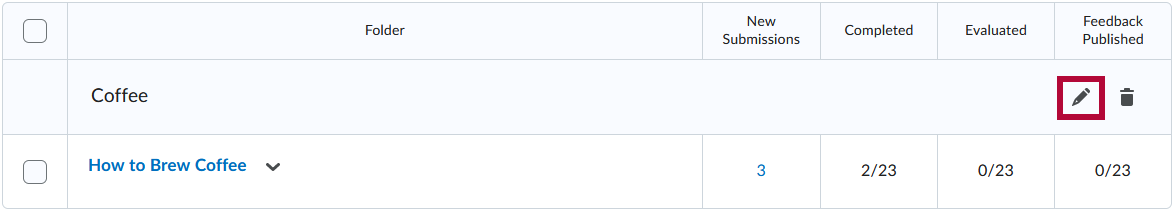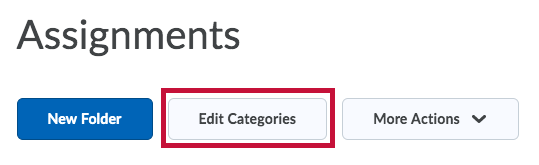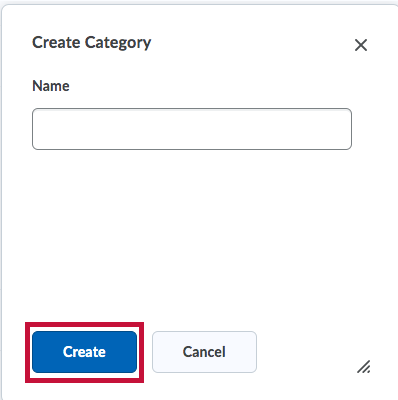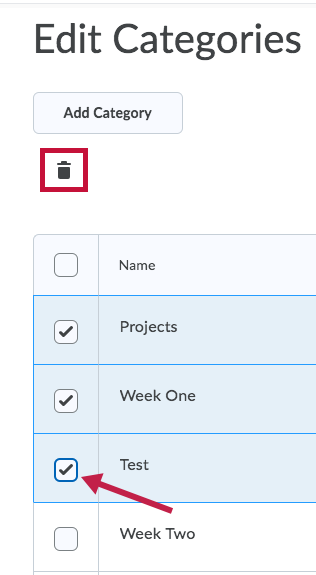Assignments can be placed in categories. Otherwise, they are listed on the Assignment Folders page under No Category. (These categories are unrelated to gradebook categories.) The following instructions assume that at least one category has been created.
Edit the Name of an Assignment Category
- On the Assignments page, click [Edit
 ] beside the name of the category you want to edit.
] beside the name of the category you want to edit.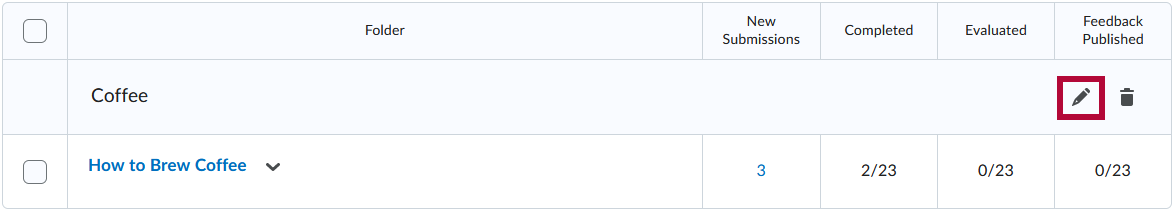
- Edit the Name of the category.
- Click [Save].
Add New Categories
- On the Assignments page, click the Edit Categories button.
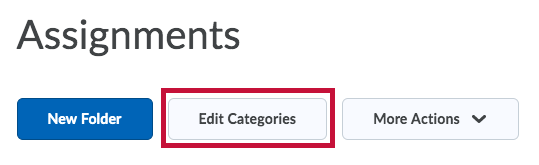
- Click on the [Add Category] button.
- Enter a Name for the category and click the [Create] button.
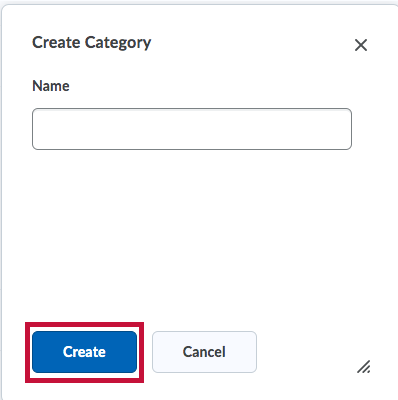
Delete Categories
- On the Assignments page, click the Edit Categories button.
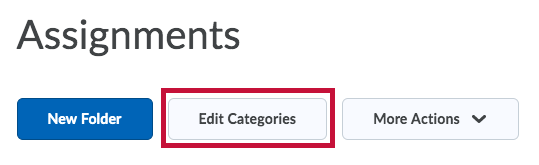
- Click the [checkbox] next to the categories that you want to delete, then click the [trash can] icon at the top of the list.
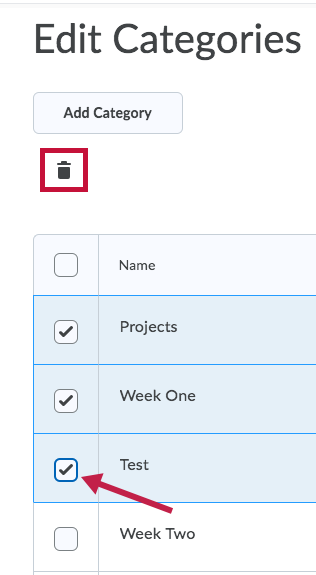
 ] beside the name of the category you want to edit.
] beside the name of the category you want to edit.