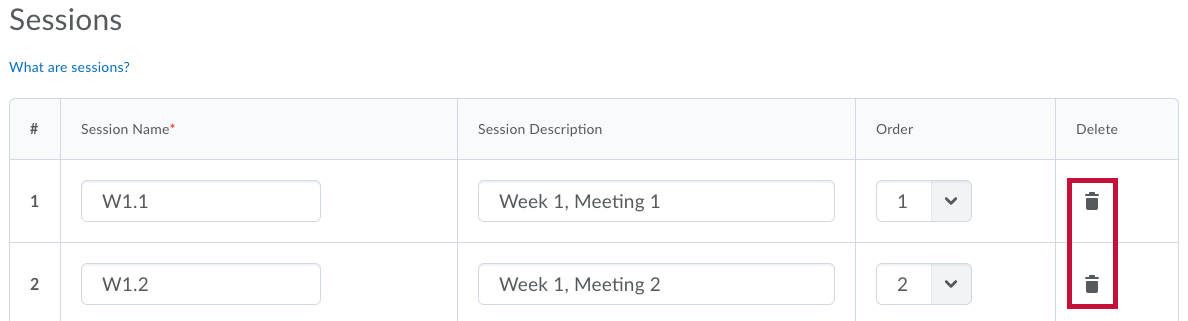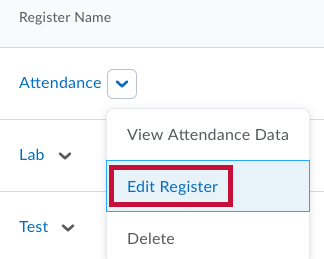Edit an Attendance Register
- Go to Course Activities > Attendance.
- From the dropdown menu beside the register you want to edit, choose Edit Register.
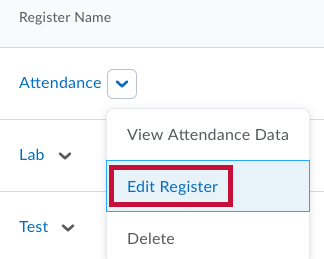
- You can now edit any of the fields as in Creating an Attendance Register.
Delete a Session
Sessions are the components of an attendance register that define one or more events to which the register applies.
- To delete a session go to Edit Register.
- Then click the trashcan to the right of the session in the register that you want to delete.
- Click Save.