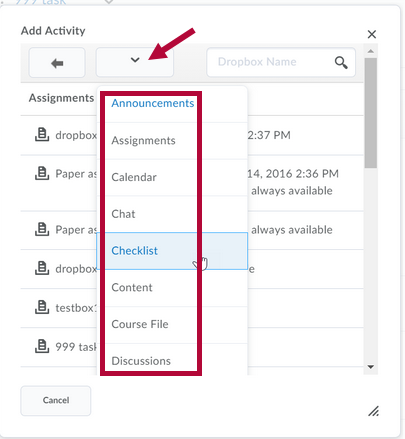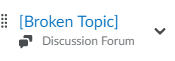At times, after copying course content, you may have broken links in your modules.
To fix broken links:
Click the words [Broken Topic] link.
The Add Activity pop-up window displays. In this example, since the broken link was an assignment, a list of assignments in the course is displayed. Select an assignment from the list.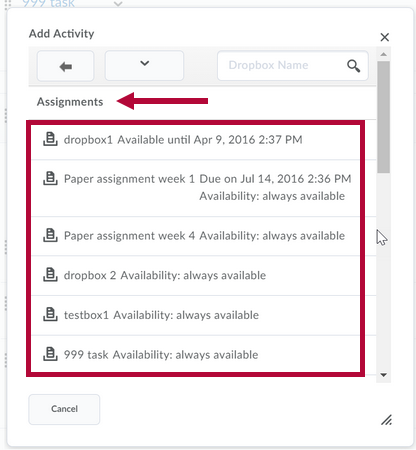
`-or-
If you wish to make the link for a different course activity, Click the arrow button, and select a new activity type.