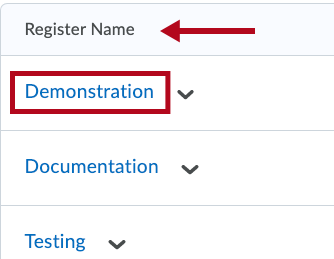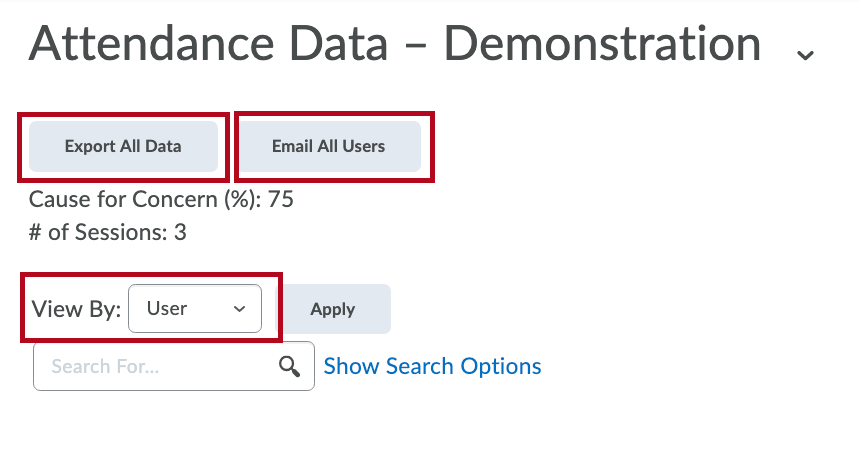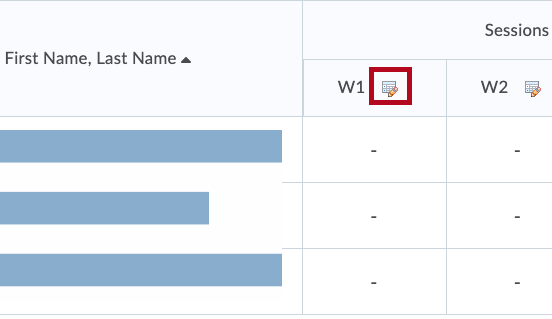- Click on Course Activities on the navbar and select Attendance.
- Click on a register listed under "Register Name." (If there is no register listed, none has been created.)
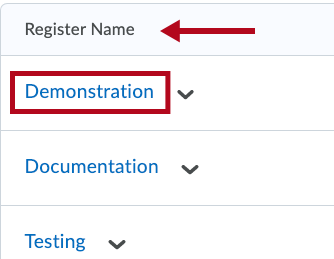
- When the attendance data appears:
- Export All Data: presents a link to download a CSV file of the Attendance Register.
- Email All Users: places all list members in the BCC field of a D2L email.
- View By: allows you to view the register by User, Group or Section.
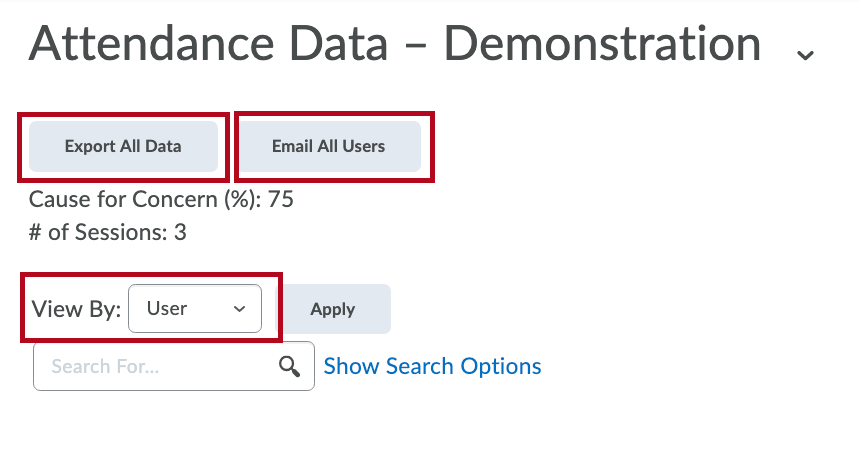
- You can edit the attendance data by clicking on the pencil icon in the column header.
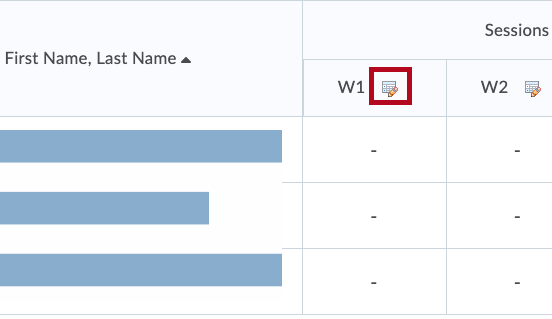
See also Creating an Attendance Register or Entering Attendance.