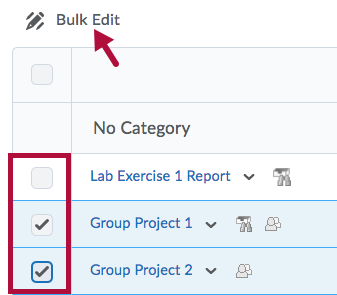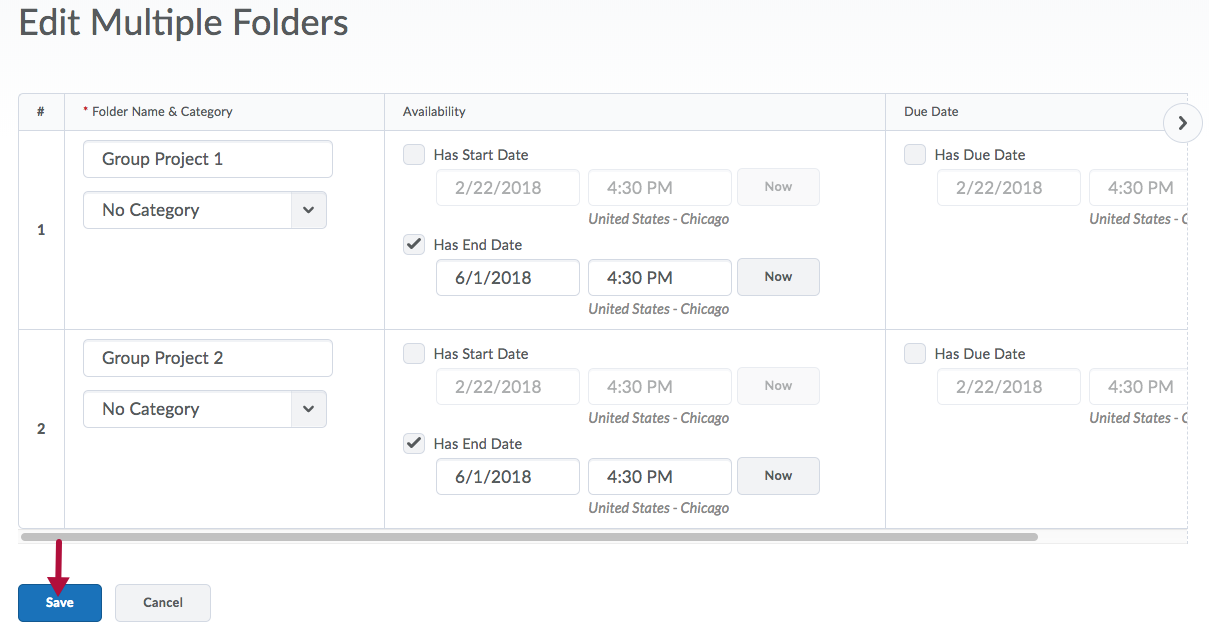You can edit multiple assignments at once.
Edit multiple assignment folders
- On the Assignment Folders page, select the checkbox beside each folder you want to edit.
- Click the Bulk Edit icon.
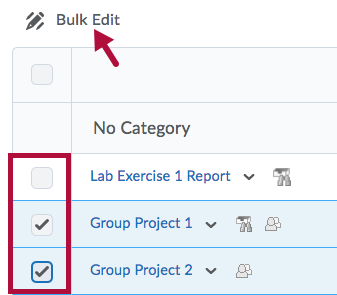
- Update the appropriate fields.
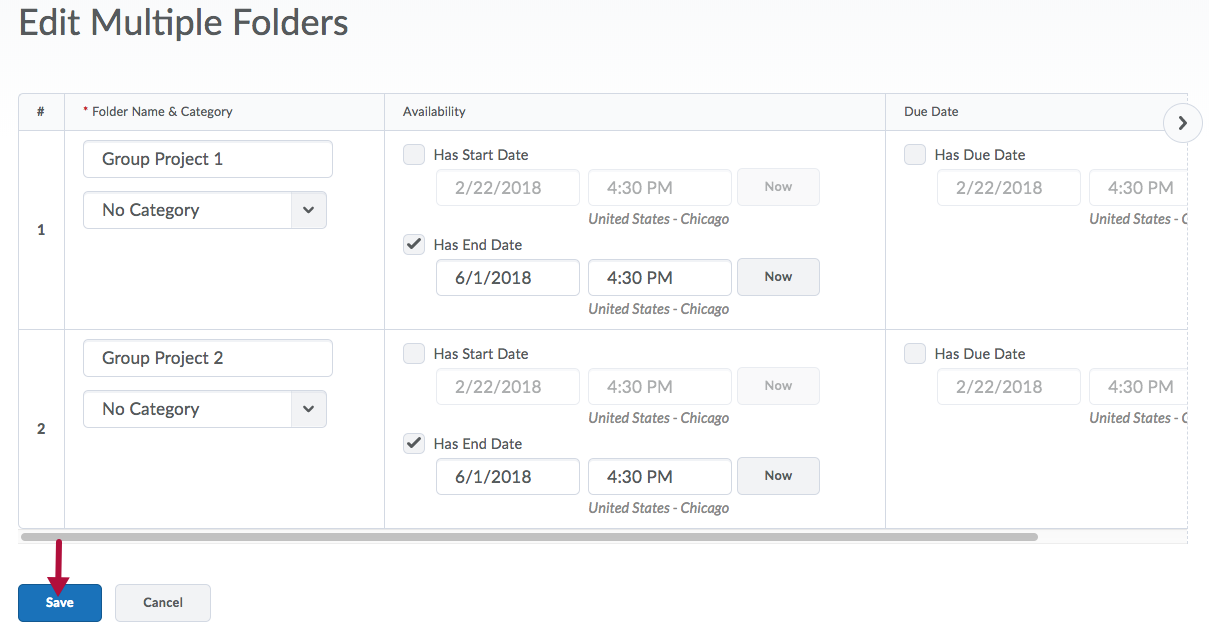
- Folder Name
- Category
- Start Date
- End Date
- Due Date
- Click Save.