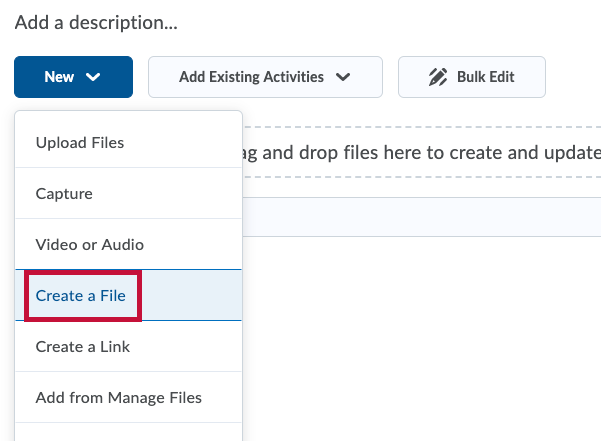You can create an HTML file directly from the D2L Content tool. This will allow you to share information without having to create a file in another program such as Microsoft Word. The HTML editor ensures that you don't have to know any HTML in order to create these files.
Create a File in Content
- Click on the Content module where you'd like to add the file.
- Click on the [New] button and choose [Create a File].
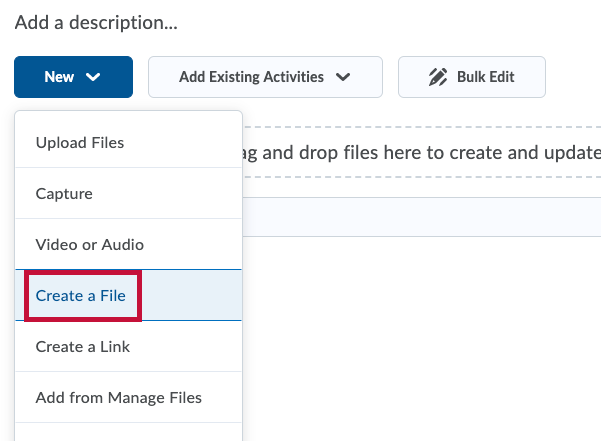
- Create your file using the HTML Editor.